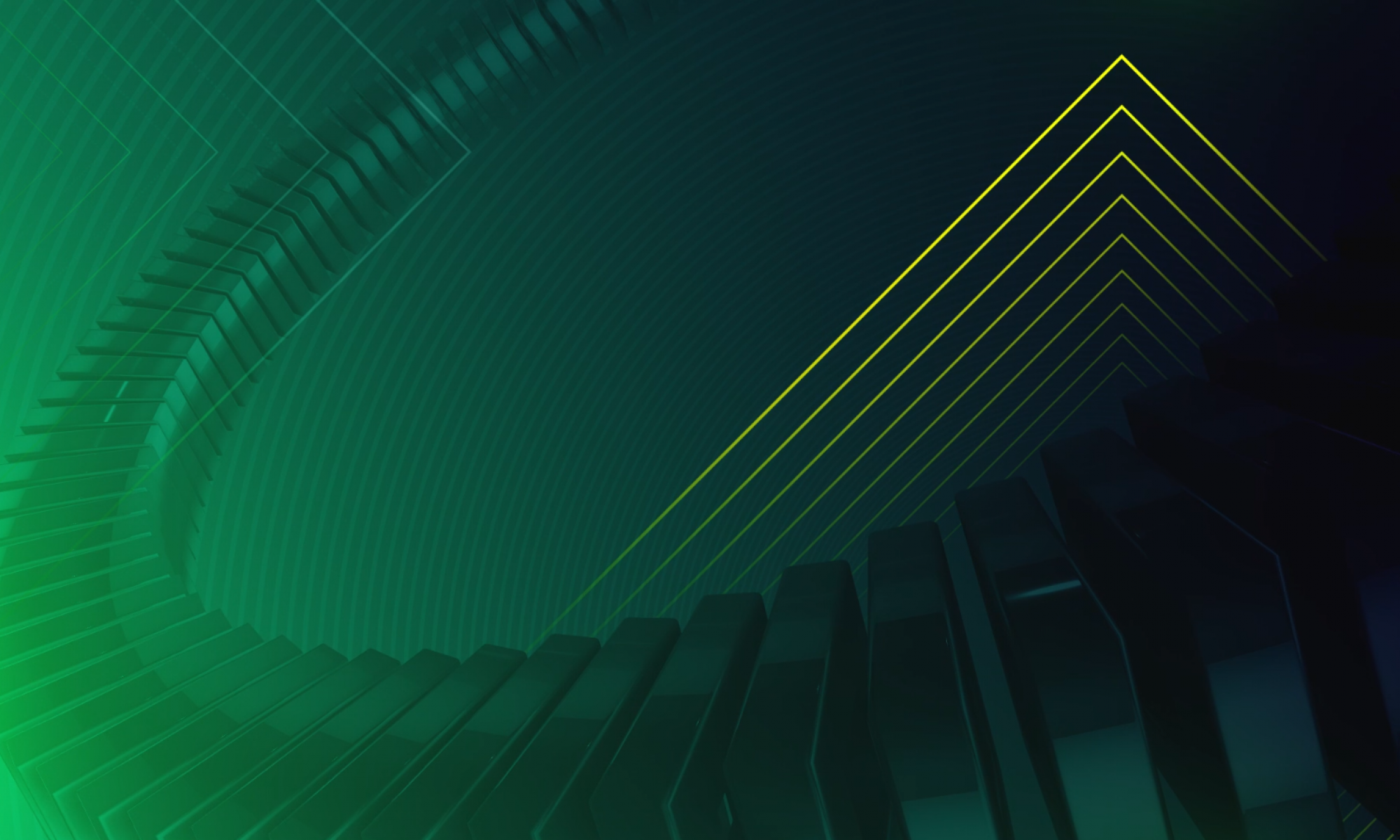In September 2021, I left the Twitch Affiliate Program for good. It is super easy to do. It took me less than an hour to complete the process.

If you are close to a payout and planning to leave, I advise waiting for the payout and leaving after the money is in your bank.
If you leave before a payout, you forfeit the money.
Three steps to leave Twitch Affiliate
- Complete the Contact Support Form on Twitch Help. In the SUBJECT field enter Termination of Affiliate Agreement
- Wait for a confirmation email from Twitch. The email from Twitch will ask for the following information:
- Your Twitch ID/Username:
- Your current IP address from here*:*click the above link to find your IP address, it will look something like 123.456.789.101
- Your Birthday:
- Transaction ID of the last purchase on your site (e.g. channel subscription or Twitch Turbo):
- Your email address:
- What are the last 4 digits of the phone number used to set up Two-Factor Authentication?:
- Send your reply and that’s it. Fairly soon after you will be removed from the program. You’re now free to co-stream and out from the grips of the Affiliate Contract.

Time to move on
I left Twitch (and Twitch Affiliate) for several reasons, but mostly, I wasn’t having fun. YouTube is now my home for streaming, and I love it there. Building a library of content that can be found months later is much more important to me than a stream that is a moment in time.
I will let the video explain more…